OBS is pleased to offer online bidding to our customers. In order to be able to bid online there are a few things you need to do:
Register to Bid – This link will take you to a registration page to fill out and begin the process. Please fill in all of the fields. Please register 48 hours prior to the sale to ensure that we have enough time to complete the process.
Once we receive your registration request, you will receive an email from OBS acknowledging your registration and supplying you with a user name. Please be sure to keep track of your user name and password.
In order to complete the registration process and be able to bid you must complete a Credit Request Form
Once your registration is received and your credit approved, you will be authorized to bid online up to your credit limit.
Authorized bidders must Log in to the Online Bidding Screen with your User Name and Password
Click here to learn how to navigate the Bidding Screen
Winning Bid Notification — If you are the successful bidder online, you will receive an Acknowledgment of Purchase via email from OBS. You must complete the Acknowledgment, DocuSign and return to OBS.
You may elect the following options;
- Check and initial the appropriate box if you are claiming an exemption from Florida sales tax because you are shipping your purchase directly out of state. Please indicate the location outside Florida where the horse will be sent
- Check the appropriate box to request a blood test for Anabolic Steroids (cost $500)
- Check the appropriate box to request a blood test for Bisphosphonates (cost $500)
Once you complete the Acknowledgment of Purchase, it will automatically be emailed to OBS. This will complete the purchase process.